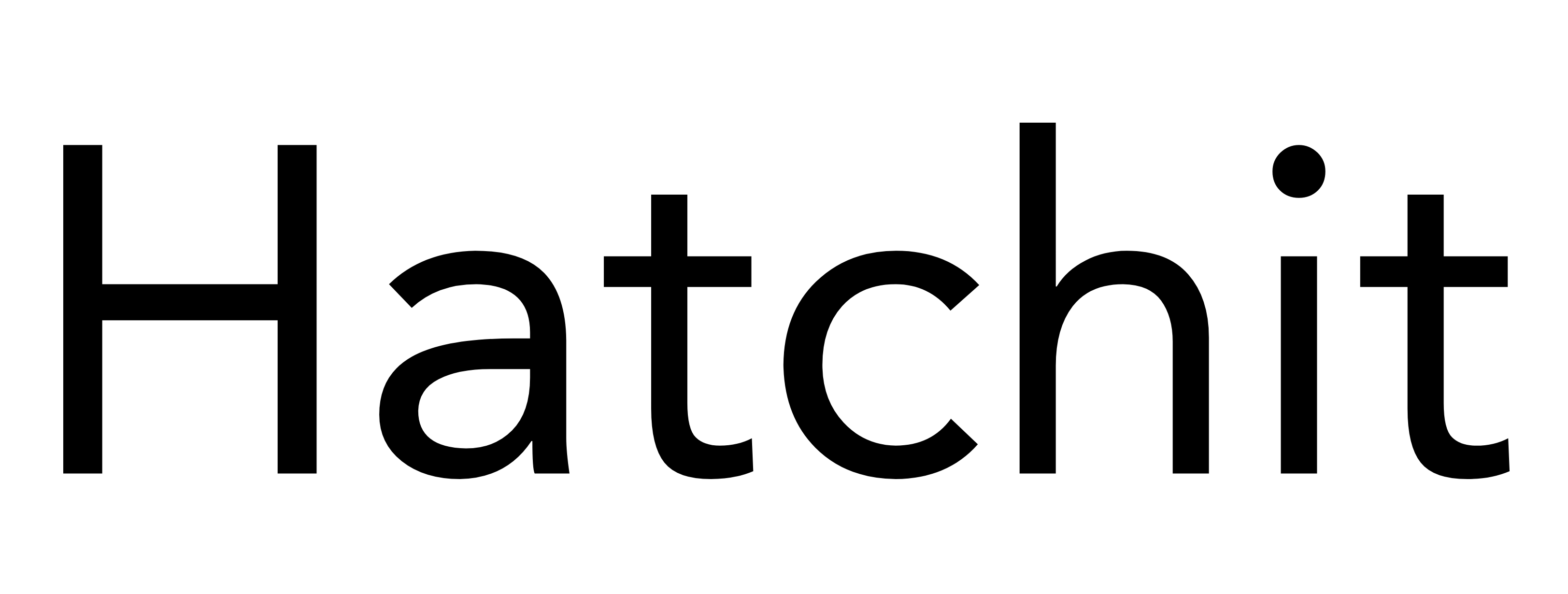Every organisation should have some form of CRM system, no matter how large or small that organisation is. CRM in its simplest form is a vital tool to manage contacts and keep track of your interactions with them.
If you already have a CRM, great. However, to risk stating the obvious, a CRM is only as good as the data it contains. Many organisations who have a CRM operate it as a silo system, having never realised the benefits of integrating it with their website and other customer data sources.

There are many added value reasons why you should integrate your website with your CRM system, here’s 6 of them.
1. Access to up-to-date and current customer data in your CRM
The number one benefit you gain from integrating your CRM with your website with your is having instant access to the latest data. Automated integration between the website and your CRM should be almost immediate, or at least within 24 hours. There should be no need to question the accuracy of the data, or wondering if any recent website orders have been added to the CRM records yet. This is hugely beneficial when it comes to talking to a customer as you know, with confidence, all the details of their most recent interaction or purchase with you, and that can only lend itself to improved customer satisfaction and increased sales.
2. Reduced administration
If your website and CRM don’t talk to each other, then you’re probably spending unnecessary time either; exporting it and then importing into the CRM, or manually copying and pasting the latest customer data to your CRM, or worst of all, not capturing that data in your CRM at all!
Setting up an automated integration between your website and CRM will reduce your administration overhead which saves time as all that manual effort is removed. This leads to increased productivity as it frees up staff to work on other tasks.
3. A single source of (data) truth
If you don’t have an accurate single source of customer data then you’re up against it before you even start the day, every day! So another time saver of integrating your CRM with your website (and other sales or contact systems), is you end up with just one single accurate data source on each contact.
To have just one master record on each customer or prospect, with no duplicate data, does wonders for your sales team performance and confidence. It saves time as they don’t have to check multiple systems to get a full picture of the customer and they don’t make avoidable mistakes through not being armed with all the right information.
Additionally, because there is no manual element in adding data to the CRM, there is less chance of errors being made or duplicate records created. Also it is likely that more data is captured, and by consolidating it all in one place, a more complete and accurate profile of your customer is achieved, which surely results in a higher sales conversion rate.
4. Increased sales
We’ve touched on it a few times already, but integrating your website with your CRM should help you improve sales. Essentially it comes back to one thing – more and accurate data leads to the creation of better CRM lead records, which in turn leads to better-quality prospects which lead to a higher conversion rates of prospects to customers.
Many organisations already spend a lot of time and money on their websites, creating content and adding forms for prospective customers to contact them. But it’s surprising how few of these forms go the right person or department straight away. There’s invariably a manual intervention required before the customer gets a response.
By integrating your website with your CRM, it shortens the sales process of these contact forms, as potential leads are in the system immediately after initial contact, they can be assigned to the right team or tagged to right rep, and it gives your sales team more recent data to work with, ultimately leading to better conversion rates.
5. Quicker response times
Expanding on an earlier comment, when a current or potential customer makes contact, your CRM can automatically assign the customer’s query directly to the appropriate person or team. For example, most CRM’s can use identifiers such location, vertical type, product, IP address etc as factors to determine the correct department or staff member to direct the query to. All of the necessary information can be captured at point of entry or via the website form and sent to the CRM along with the customer’s query. The CRM can then automatically assign and alert the relevant staff member of the new message, and in some cases provide an automatic response back to the customer with relevant information – this could be answers to FAQ’s, products tips, case studies etc.
This all results in faster, and more relevant, follow-up responses to the customer, which, like most of the other benefits here, leads to increased sales.
6. Reduced customer churn
As a result of the improved response time to queries outlined above, lead follow-up is efficient and potential customers are happy that their query is being dealt with quickly and by the right person. Other small touches such as the automatic sending of an acknowledgement of receipt or a thank you email, can again make the customer feel happy that their query is being dealt with properly and instill a sense of professionalism and comfort.
Through better data profiling of customers, you can better track customer satisfaction. Any feedback received can be acknowledged and acted on quickly. This is especially important for handling negative feedback, but just as useful for positive feedback. By responding to any complaints quickly and effectively, and by monitoring and reviewing general satisfaction with different aspects of your business, you can reduce your customer churn rates.

So that probably all makes sense, but now what? Well, if you don’t have a CRM already, you will need to pick one. There are a lot of great value, affordable CRMs to choose from, but ultimately it will come down to what you’re going to use your CRM for – your needs – and your budget.
If you already have a website and a CRM setup, then the next step is to determine the various communication points between the website and the CRM. Broadly speaking, every form on your website should integrate with your CRM, as well as any chat messages. Your shop checkout if you have one, demo request form, contact form, gated content or other lead generation forms should all be integrated with your CRM and have automated workflows associated with them.
With the integration points determined, and the business processes mapped you can then talk to your developers about your requirements and start making the above benefits a reality.
Hatchit has lots of experience of integrating websites with CRMs, including Zoho, Pipedrive, Infusionsoft, Hubspot Salesforce, SugarCRM and others. If you have a website, or need a new website, and require CRM integration, be sure to get in touch.